- Get link
- X
- Other Apps
- Get link
- X
- Other Apps
In this new era of bots, almost everywhere on the internet you talk to, you ask your queries in the web applications all are operated by bots. A bot is something which is operated by your commands on behalf of you. Many companies are nowadays using bots to provide online chat support to their customers, It is something like you say “hi” on chat support, you get “hello, how may I help you” in the reply. This is a great revolution for companies and organization and it helps them a lot in automatically resolving their client’s issue. But what about hackers? Don’t they take advantage of the bots for their selfish use? Well in this article will tell you on how telegram can be used to hack into computer and can be used as bots.
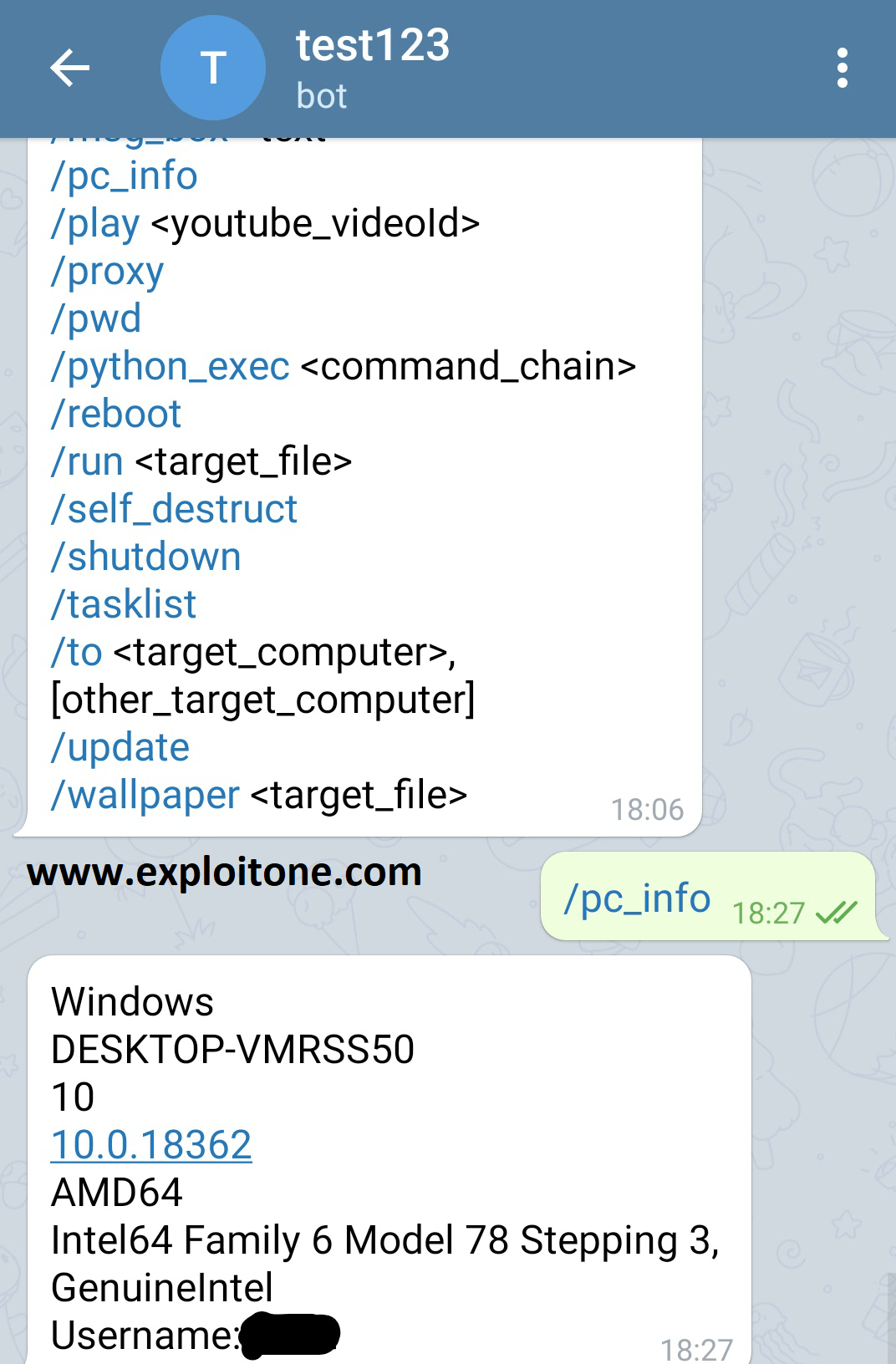
There are many Remote Administration tools (RATs) available in the market but they commonly pose two problems :
- First problem is that if you take the control of a computer through some trojan or malware hundred of miles away , in order to have some fun with that machine or to control, you have to configure a Command and Control Server, so that the C & C server give the required commands to the victim machine.
- Second problem is the communication between victim machine and C & C server is not encrypted and thus make communication insecure.
So in order to overcome these problems , some researchers use Telegram bots as Remote Administration tool and it overcome these two problem as :
- In order to control the victim’s computer , you don’t need to do any port forwarding or host any server as these telegram bots fulfill this problem. The Telegram Bot API connects the victim’s computer the telegram server through which attacker can easily communicate with his victim .
- The whole communication is encrypted through HTTPS protocol and helps to prevent any Man-In-The-Middle Attack.
- Best thing is attacker can use his/her mobile telegram to control the victim machine or bot.
So let’s dive into the tool and see how it works :
ENVIRONMENT SETTINGS :
- We strictly recommend you to use Python 3.7. The upper and below 3.7 version are not supported .
- OS : Windows 7,8 and 10 ( Windows10 Recommended ). Not any other operating system is supported .
- Only 64-bit windows architecture is supported .
- Make sure you have good internet connection
continue reading
- Get link
- X
- Other Apps
Comments
Post a Comment